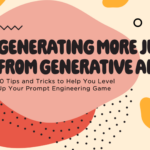Published by
While there are some fundamental principles when it comes to good user interface and user experience design, advances in technology change what designers are able to incorporate in software and services. Further, users’ expectations and preferences evolve alongside tech capabilities as they experience what’s new and possible.
Savvy tech developers are wise to pay attention to trends both in how designs are created and in what today’s users expect and value in tech products and services. Below, 20 members of Forbes Technology Council share some of the rising trends in UI/UX design that are now or soon will be must-haves for new products. From new processes and features powered by artificial intelligence to commitments to better serving all users, these trends give a glimpse of the future of tech applications and software.
1. Design Systems
The concept of a design system—once called a style guide or pattern library—has historically been undervalued and seen as optional. However, design systems are essential for today’s world. With tools such as Figma and Sketch, designers and developers can manage reusable components, speeding up the design process and fostering collaboration for higher-quality designs and smoother development cycles. – Chris Copeland, Bestow
2. Inclusive Design
Inclusive design has emerged as an essential trend in new product design, shifting from being downplayed to becoming a must-have. It emphasizes the creation of products that can be accessed and used by a diverse user base, regardless of a person’s abilities or experience. Inclusivity not only enhances the user experience, but also ensures compliance with accessibility regulations. – Karim Pourak, ProcessMiner
3. Dark Mode
One rising trend in UI and UX design that has become a must-have is dark mode. Initially a niche feature, dark mode is now widely preferred for its aesthetically pleasing, energy-saving and eyestrain-reducing characteristics. It’s becoming increasingly crucial for designers to incorporate this feature in their design strategy for enhanced user comfort and choice. – Amitkumar Shrivastava, Fujitsu
4. Simplicity
The one trend that pops up in most product design feedback loops is the desire for “simplified” interfaces. Few want to be the first to say it, because it seems like the obvious answer or solution, but it’s always the first question: “Can we make that easier to use or more obvious?” Simplicity often gets overlooked in the face of all the information we wish to convey. – Nik Froehlich, Saritasa
5. Conversational Interfaces
With OpenAI’s release of ChatGPT 3.5 and ChatGPT 4, it’s clear that conversational interfaces powered by large language models will continue to grow in importance. I expect LLM-based interfaces to become table stakes in software products within the next year or two. – Justin Bauer, amplitude.com
6. End-User Input
At a recent conference on applications, there were discussions about how many users have expressed their desire to have a say in how an application works. It makes sense when so many applications and mega titles subject their users to a myriad of screens and clicks that are often inefficient and disjointed. Thankfully, composable applications are about to change this by empowering a business to design its own UX. – Jim Barrett, Edge Total Intelligence
7. Text Input And Output
Text input and output is typically seen as a legacy approach in our modern touch interface world—something that might hearken back to the days of the game Zork. Now, with LLM-powered libraries, natural language input will be seen as required for new product design. Whether typed or via voice recognition, having a conversation with a product will be the new “tap.” – Matt Shea, MixMode
8. Mobile Optimization
Mobile-optimized design quickly went from “nice to have” to “must have.” Anyone designing a product or app must recognize that users need to be able to access it on their mobile devices. It is essential that developers create mobile-friendly, responsive interfaces for an optimal UX that allows a product or app to meet users where they are. – Matthew Polega, Mark43
9. Interconnectivity
There’s already a rising need for interconnected products and services, but within isolated ecosystems. The leapfrogging development within tech requires experiences to cross ecosystems, sectors and domains for true, frictionless cross-movement. The need for hyper-personalization is growing, and it requires businesses to find new ways to collaborate with outside players. – Jens Martin Skibsted, Manyone
10. Subdivided Functionality
Subdividing the functionality of an app is crucial for micro-experiences such as widgets and watch apps. You must consider what interaction people might want with just 3 to 5 seconds of time. Whether it is seeing the status of an order, being able to reorder, pausing content playback or getting a peek into the content of an app, the functionality to incorporate depends on what is most valuable to your users. – Luke Wallace, Bottle Rocket
11. UX And Tech Collaboration
An obvious design trend is UX and tech professionals working together while also adopting new collaborative AI tools that allow them to more efficiently manage everything from UX research to prototyping. Additionally, being able to design for new surfaces—including automotive and immersive experiences—hand in hand with engineers is a critical skill in modern product design. – Marc Maleh, Valtech
12. Role-Specific Design
Developers must now design a product that supports each user’s role. Senior leaders need different things from their front-line colleagues, and managers want different outcomes from both those groups. Products that scale to changing role requirements grow with the user. Tailoring even a simple feature such as when to offer reporting really helps different users get the most from a solution. – Agur Jõgi, Pipedrive
13. Emotional Design
While speed, simplicity and performance are still some of the most important aspects of the user experience, considering how we want the users to feel when utilizing our websites or apps is also important. Emotions such as joy, sadness, excitement or grief can lead users to take a specific action. – Nacho De Marco, BairesDev
14. Microinteractions
The appropriate use of microinteractions can give users greater enjoyment when using a product and reflect a design team’s attention to detail. Microinteractions refer to the subtle, often overlooked details, icons and animations within a UI that provide feedback and enhance user engagement. Hover effects, loading spinners and the like add personality and make a product feel more snappy and exciting. – Henri Isenberg, ReviewInc
15. Progressive Disclosure
Progressive disclosure is a trend in UI and UX design that has become a must in mobile design. Only vital functions are seen on the main screen, while everything else is organized into submenus. While the seamless user experience has made progressive disclosure popular, getting it right requires extensive research, A/B testing and the assumption of the user’s goal in an interaction. – Gergo Vari, Lensa, Inc.
16. Senior-Friendly Design
Older adults are becoming more tech-savvy (the pandemic definitely contributed to this trend), hence the need for senior-friendly designs. Younger generations are digital natives, so the demand for such solutions will only increase. Adding the option to choose a senior-friendly interface is an opportunity to grow your user base by making your solutions accessible and convenient for everyone. – Konstantin Klyagin, Redwerk
17. Leveraging Usage Data
Leveraging user interaction data to inform UI design choices is great, but the usage data from the underlying services is largely still untapped (that data has been hard to get up to now). Take music streaming: It’s not just about which buttons users click, it’s also about details such as how much time they spend listening to songs, whether they use auto-generated playlists or prefer to create their own, and so on. – Demed L’Her, DigitalRoute
18. Micro Animations
Motion design or micro animations, once considered decorative, are now seen as a crucial part of a good UX. They provide visual feedback, guide the user in carrying out tasks and make interactions interesting. Well-crafted animation can turn a mundane task into a delightful experience, enhancing overall user engagement. – Marc Fischer, Dogtown Media LLC
19. Gesture-Based Navigation
With the increasing prevalence of touch-enabled devices, gesture-based navigation is a rising trend. Intuitive gestures, such as swiping, pinching or dragging, allow users to navigate through interfaces with ease. – Emmanuel Ramos, OZ Digital Consulting
20. Glassmorphism
One UI trend that is gaining traction is glassmorphism. This style incorporates semi-transparent elements that resemble glass, background blurring and contrasting bright colors. Glassmorphism allows the creation of unusual, visually appealing and modern aesthetics for user interfaces. It is further enhanced by the progression of augmented and virtual reality technologies, which make such interfaces highly immersive. – Alexei Dulub, PixelPlex