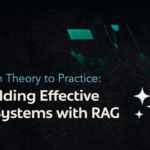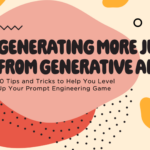Published by
Google shocked the world with its appointment-booking, conversational AI, Assistant Duplex, when the conference began. They covered new UI elements in Android P, unveiled their new TPU 3.0 servers that power their Machine Learning and Artificial Intelligence, and announced Google Assistant will help teach children to say “please” and free up time on your calendar. Believe it or not, all of these announcements were made in the first two hours of the conference. So, what could Google possibly have in store the next two days of I/O 2018? We’re glad you asked.
While a lot of these might not be as flashy as an AI that makes phone calls, there’s no shortage of new and/or updated tools for developers to leverage in the coming year. Here’s what caught the attention of our Rocketeers during the second day of Google’s annual developer conference.
Android Jetpack
Developers can’t just write code and expect it to run perfectly, it needs to be tested – the more often, the better. Back in the day (like last week) developers had to decide whether they wanted to run it on the machine they’re using for development or on a device. Now, they can simply choose which they would like to test, and Jetpack will take care of the rest. The Jetpack Test will even simulate the conditions an Android device “in the wild” would face to make the test more accurate.
Angular
For many companies, Angular is the basis for the majority of their Web Applications. As the reigning king of Web Applications, new features and improvements directly correspond to improvements in applications. Here are a few features that Senior Technical Architect, Jonathan Campos, found to be the most exciting:
Schematics – Customize the generated code for an application; improves development speed.
Angular Universal – A way to render out Angular applications at first request by a user; improves first draw speed and user experience.
Angular Elements – Allows rendering of Angular components without needing to include the entire Angular framework on a webpage.
Ivy Renderer – This remarkable change in rendering can both reduce bundle sizes and improve the initial load time of an application by removing unused code and only compiling the necessary code that changed between releases.
Core IoT
The Internet of Things (IoT) continues to grow, but it’s not getting any easier to manage – until now. Google’s new IoT management tool, Cloud IoT Core, will make it much easier to manage, connect, and grow IoT ecosystems that seamlessly connect to Google’s Cloud Platform (GCP). It’s not just the development that’s streamlined; analytics are also more manageable than ever.
Lighthouse
An underrated feature hidden in Chrome, Lighthouse helps web developers pinpoint areas for optimization to increase the performance of websites. As of I/O 2018, Google is expanding on its feature set. One feature that will help companies the most in monitoring their sites is the added Lighthouse API. This way, businesses can integrate diagnostics right into their Continuous Integration and Continuous Delivery pipelines.
Photos
Google Photos is great on its own, but it doesn’t play well with others. As users take photos, Google Photos is great for backing up and indexing those images. However, finding an image in another app, like a photo editor, can result in minutes of searching through device folders. Yesterday, Google introduced a developer API for Google Photos. This will allow user-permitted apps to search through images directly or by using categories like “documents” or “selfies” as a filter. Director of Android Engineering, Luke Wallace, had this to say about the new API: “Imagine picking a profile photo by just seeing your last 10 selfies in Google Photos, it would be so much quicker than it is today! The API allows for basic filtering of photos, adding photos to Google Photos, creating albums, and even enhancing the albums with more information around the photos like descriptions and map views.”
Support Library
Unless an app has a singular purpose, it’s going to need a menu – among other things. Instead of starting from scratch each time, Google has made it easier than ever to edit UI components for Material Design in the support library. Now, instead of having to reinvent the wheel every time you want a custom interface, you can start with something that resembles a wheel and modify where you see fit. The best part? It’s not just for apps! The support library provides UI components that can be used for Android, iOS, web, Flutter and React.
WorkManager
A lot happens behind-the-scenes when actively using an app and when it’s running in the background. Ever put your phone in your pocket and it seemed unusually warm? It’s probably due to an unoptimized app ravaging your CPU. That’s why Google made WorkManager. With this nifty tool, developers have more visibility into solutions for background work – which will ultimately help developers make more battery-friendly apps.
Closing out Day 2
While this may seem like a lot, this is just the tip of the iceberg. It seems no service, tool, or platform was left untouched this year. What’s even more astonishing is that Google has more releases on the way. Some of the updates we’re learning about are just now being released to the public and some aren’t even out yet. So, be sure to check in every now and then as we explore even more of these new features and services from Google.
Until then, if you’d like to hear more about the updates coming to Android and how Google’s services can improve both your iOS and Android applications, contact us today.